Well, Facebook is the most popular social media in todays world. Many Website owners like to display a Facebook Like box on their website. It helps to engage users on Facebook page and also get some more fans!
I’ll share a very simple way to add a Nice Facebook Like box which uses latest Facebook API (2.3) within less 1 minute!
- Follow the steps below to Add a Facebook Fan Page Widget on WordPress site:
- Download Facebook Fan Page Widget plugin from wordpress.org . Click here to download
- Install it on your wordpress site by logging in and navigating to Plugins -> Add New
- Click on upload and install the plugin from the file you just downloaded.
- Activate the plugin once installed.
- Now, Navigate to Appearance -> Widgets to add the widget on any widget area of your choice.
- Its Done here!!
- The plugin has a bonus feature as well, it comes with a shortcode which you can use anywhere of your site, on any page, post or even template file.
- Click here to go to Shortcode Generator.
- Copy the generated shortcode and put it on your site to display Facebook Fan Page Widget.
- Pretty simple….
- Please leave a comment here if you face any kind of difficulties while using the plugin.
Check out how you can use the shortcode on your Theme file
This article was initially published on another blog but that one doesn’t exist anymore.



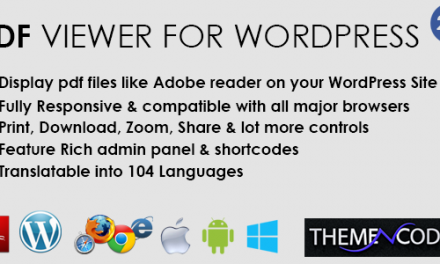


![[Solved] How to change Ratings/Reviews for Plugins on WordPress.org Repository ?](https://abdulawal.com/wp-content/uploads/2015/08/wordpress-logo-440x264.png)