Hi Guys, Recently I noticed that there are a problem while purchasing from themeforest using paypal. I was also in his problem a few days ago but I recovered this in a way. As I see that many people are posting reply to a thread on themeforest, so I am writing this post. I hope it will help a lot of guys….
This payment cannot be completed and your account has not been charged. Please contact your merchant for more information.
However, The problem happens when you’re purchasing using your pc… But if you purchase using your mobile phone then the problem won’t happen. I mean the problem only happens with desktop version of paypal. So you may easily buy with mobile version.
Now, the problem is what if you don’t have any mobile device ??
Nothing to worry, you can make your pc a mobile device by simply changing user agent. Which is pretty simple to do. Here I am going to show you how to change user agent of your pc/Browser :
Changing User Agent in Chrome Browser :
You have to use an extension to change user agent in chrome. I use this & it works nicely :
After installing this extension you will see an icon on the top right of address bar.
Click On That Icon >> Slect IOS >> iPhone/iPad

Changing User Agent in FireFox Browser :
For Firefox you may use this one or any other that you prefer to change user agent :
https://addons.mozilla.org/en-US/firefox/addon/user-agent-switcher/
Changing User Agent in Safari Browser :
Launch Safari. From the Safari menu bar top of your screen click Safari. From the drop down menu click Preferences then select the Advanced tab.
Select: Show Develop menu in menu bar
Now from the Safari menu bar again, click Develop > User Agent

Okay, After Changing user agent you can simply enter themeforest & then process payment with paypal… Everything will work nicely…
Please leave a comment if you have any question or if it helps.
Thank you
I am on Themeforest

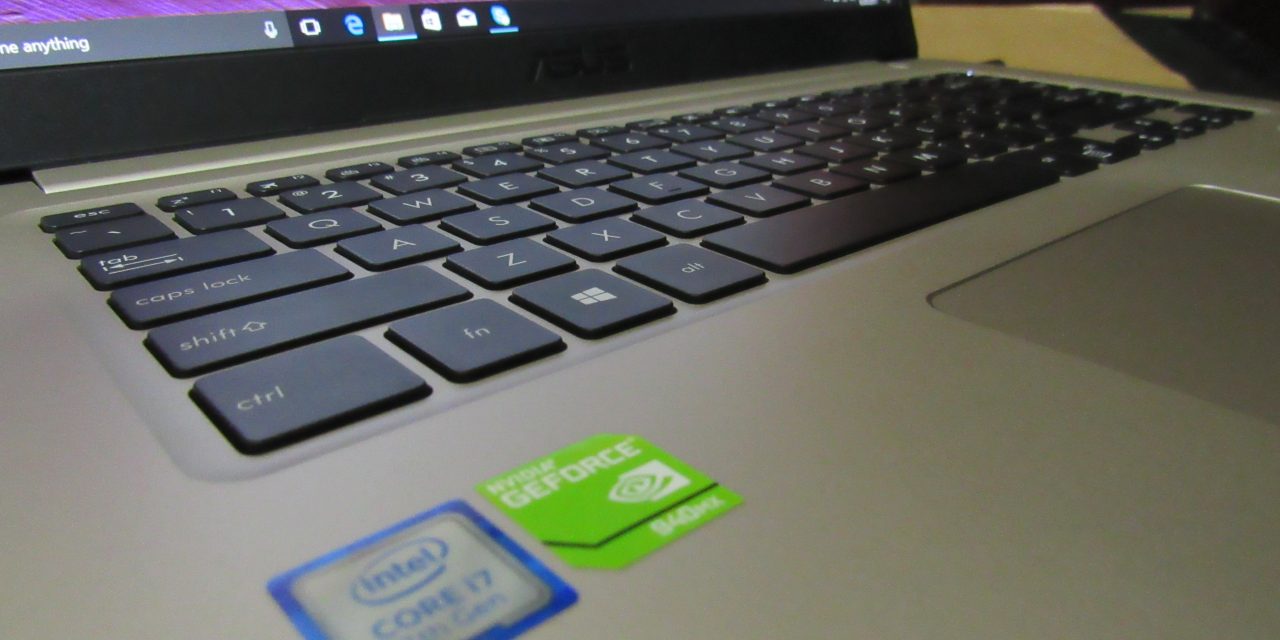



THAT WORKED! I made a purchase on 1/30 via mobile early in the morning.. Then I tried making another purchase this evening from my PC and kept getting the error messages… I found this article and then, it “clicked”; I HAD used my phone for the previous purchase. So, I log in on my phone again and BINGO! Payment confirmed. Thank you!!
Hi,
I just tried and it really works !!! I’ve already got the theme
Thanks very much for your tip, mate.
Bye
Ivan
Thank You for commenting. It really inspires me to post more tips. So, I hope others users who’re reading this post will also comment.
FTW !!
its work for me
TY TY TY
this didn’t work for me on my iphone 5, or in the add on extension, neither of these options worked ):
Did you try the alternate options from pc ?? @Yad
Not working for me, i use ipad and iphone 4. Firefox etc.. Paypal sucks!
Worked a charm for me!!! Thanks
I CANNOT THANK YOU ENOUGH for this. Paypal has been no help I considered making another account then I found your page. Again thank you very much.
Cheers Abdul Awal.
Hey, it’s not working, when I tryed with iphone ore Ipad it shows :
Your payment cannot be made using PayPal Mobile. Please go to the full PayPal website to complete your transaction.
Lumi,
It supposed to work from iphone but as its not working for you; can you try the alternate method from your computer ? I mean changing user agent method.
Thanks
That’s what I’m talking about, I tryed with alternated method, both ways, iphone/Ipad, but didn’t work.
Does not work for me.
I’ve tried using different ‘User-Agents’ on my laptop, different browsers, different Paypal accounts… cannot make a purchase.
That is ridiculous! Themeforest. Work it out. Went to another provider.
WORKED! TY